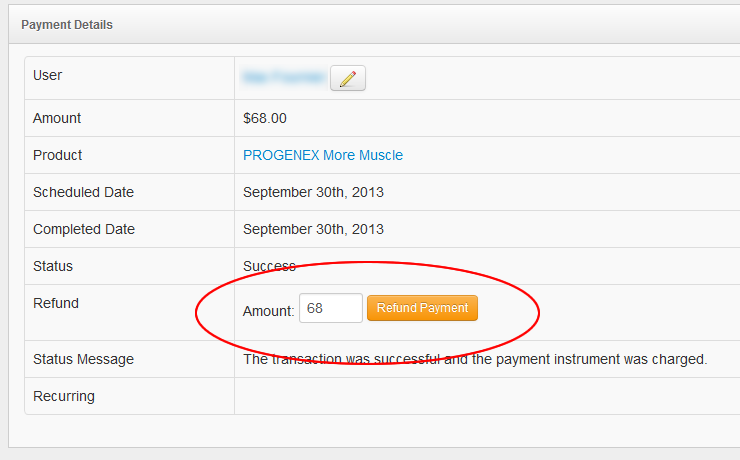Issuing Refunds
You can easily issue full or partial refunds in WODTogether; any fees are also refunded, so refunds are "free."
Finding the Transaction
Via Complete Payments: You can find all transactions in your Completed Payments report. Quickly find the transaction by using the search filter (for user name or product etc).
Via User Profile: You can find your member by clicking "Find Athletes" and then searching by user name. Click the user's name to view their profile, and find the "Payments" link in the user menu (right side).
Refunding the Transaction
Once you find the transaction, click to view details, and then you will see a yellow "Refund" button. If you wish to offer a partial refund, just change the amount in the box to how much you want to refund. Currently, you can only issue a refund once per tranaction (not multiple partial refunds etc) so please be careful.