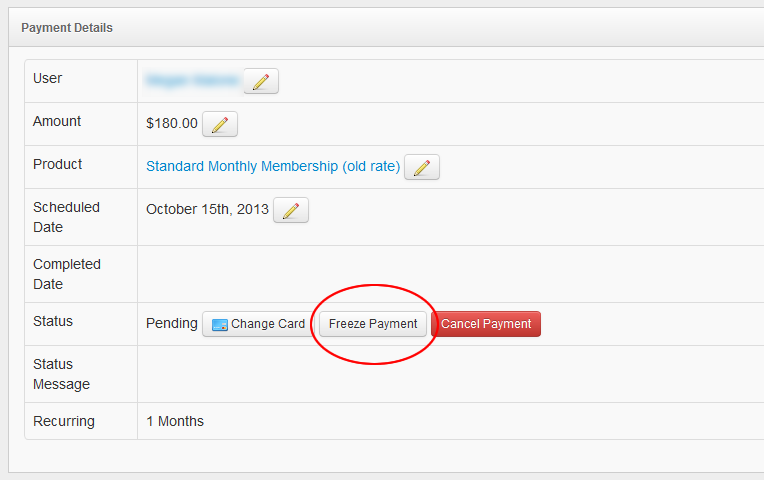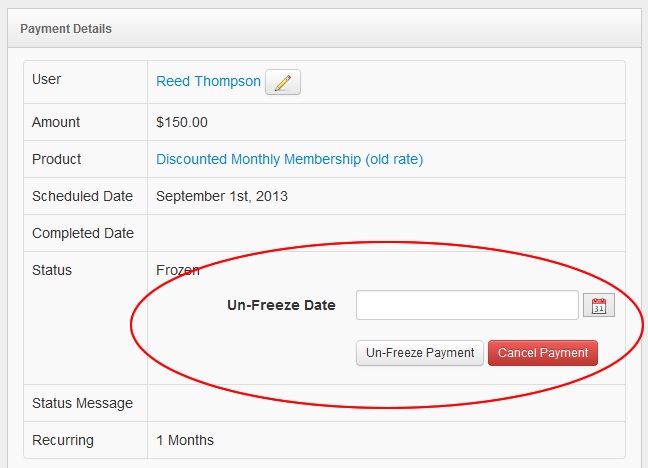Freezing Memberships
You can freeze memberships to put payments on hold indefinitely. When you un-freeze (if it's mid-month), the first payment will be auotmatically prorated.
Finding the Membership Payment
Via Pending Payments: You can find all scheduled transactions in your Pending Payments report. Quickly find the transaction by using the search filter (for user name or product etc).
Via User Profile: You can find your member by clicking "Find Athletes" and then searching by user name. Click the user's name to view their profile, and find the "Payments" link in the user menu (right side).
Freezing
Once you find the transaction, click to view details, and then you will see a yellow "Freeze" button.
Un-Freezing
To un-freeze a membership, just view your "Frozen Payments" account to find the user. Select a date to unfreeze, and click the Unfreeze button. The first payment will be prorated to get the user back on their payment schedule.